Automate blog posting with Google Gemini and n8n
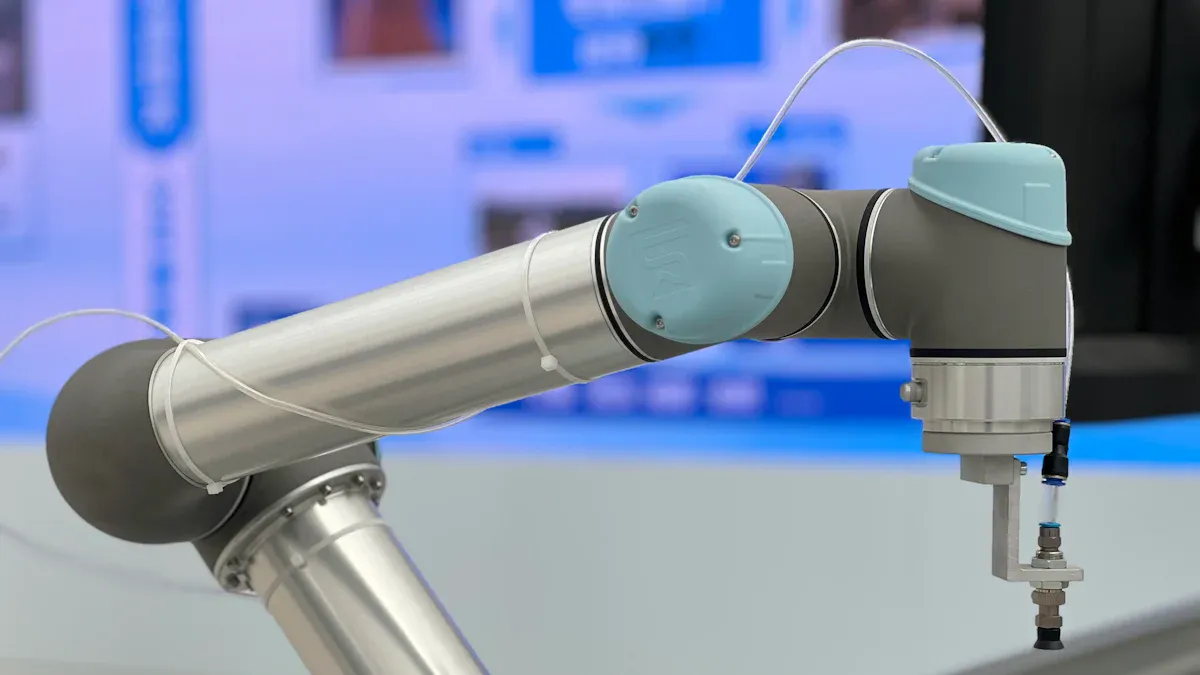
Creating blog posts doesn’t have to feel like a chore anymore. With tools like Google Gemini and n8n, you can automate the entire process, from content creation to publishing. Google Gemini uses ai automation to generate high-quality drafts, while n8n simplifies workflow management with no-code multi-agent workflows. It’s like having a virtual assistant that handles everything for you. Whether you’re managing a single blog or multiple platforms, these tools make it easy to save time and stay consistent with your posts.
Key Takeaways
Save time and work faster by automating blogs with Google Gemini and n8n.
Google Gemini's AI helps create unique, high-quality content for your readers.
Use n8n to set up workflows for tasks like formatting, scheduling, and posting.
Connect n8n with tools like Zapier and WordPress for smooth automation.
Check and improve your automated steps to keep blogs consistent and good quality.
Tools for AI Automation in Blog Post Creation
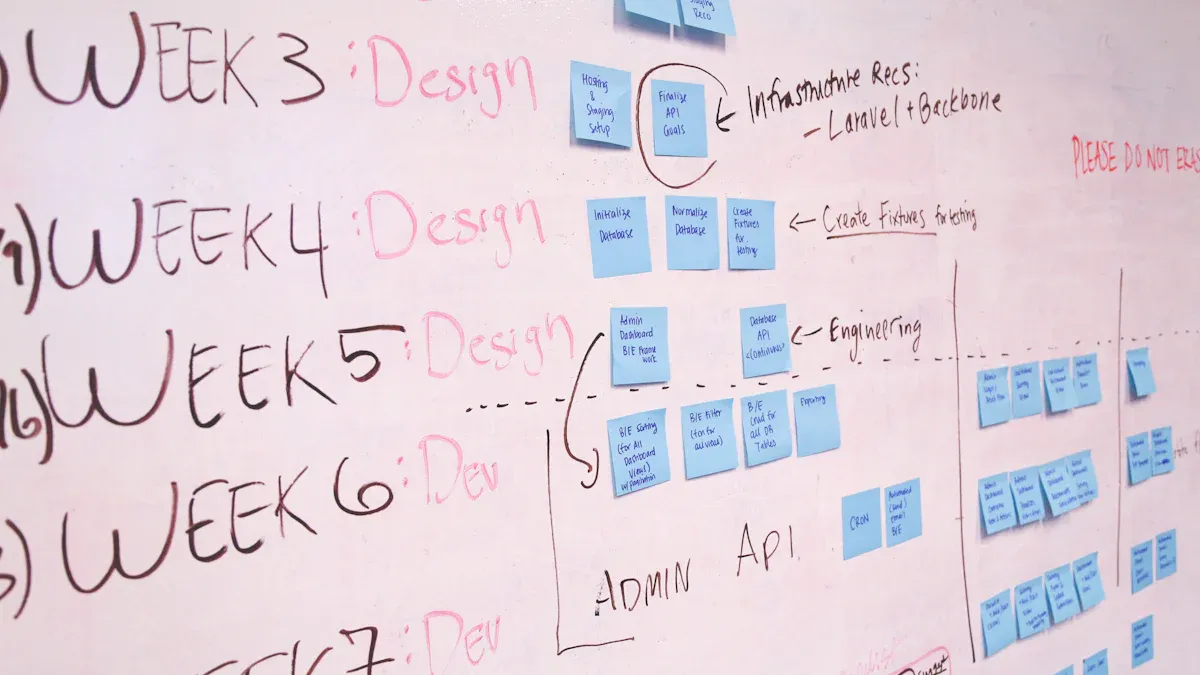
Role of Google Gemini in AI-driven content generation
Google Gemini is a game-changer when it comes to content creation. It uses advanced AI to generate high-quality drafts tailored to your needs. Whether you're writing blog posts, creating educational materials, or even designing interactive content, Gemini has you covered. For example, it can produce lesson plans, quizzes, and even videos, making it a versatile tool for various industries.
What makes Gemini stand out is its ability to personalize content. It doesn’t just churn out generic text. Instead, it creates materials that align with your audience's preferences. This means you can engage your readers more effectively while saving time. Plus, Gemini’s real-time feedback feature helps you refine your content, ensuring it’s always top-notch.
Overview of n8n for no-code multi-agent workflows
If you’re looking for a way to simplify your workflows, n8n is the tool for you. It’s a no-code platform that lets you design multi-agent workflows without needing technical expertise. Think of it as a bridge that connects all your tools and automates repetitive tasks. For instance, you can set up a workflow where n8n pulls AI-generated content from Gemini and formats it for your blog.
n8n’s flexibility is one of its biggest strengths. You can customize workflows to fit your specific needs, whether it’s scheduling posts, managing drafts, or even integrating with other platforms. This makes it an invaluable tool for anyone looking to streamline their content creation process.
Additional integrations for seamless automation
To make the most of AI automation, you’ll want to explore additional integrations. Tools like Zapier, Airtable, and WordPress can work alongside n8n to create a seamless automation experience. For example, you can use Zapier to trigger actions based on specific events, like publishing a new post. Airtable can help you organize your content calendar, while WordPress ensures your posts go live without a hitch.
These integrations not only enhance productivity but also reduce errors. According to industry experts, automation tools improve efficiency, minimize mistakes, and even foster innovation by freeing up time for creative tasks. By combining n8n with these tools, you can create a robust system that handles everything from content creation to publishing.
Setting Up n8n for Blog Automation
Installing and configuring n8n
Getting started with n8n is easier than you might think. You can install it on popular operating systems like RHEL 8+ or Ubuntu 20.04+. The installation process typically takes about 15-20 minutes, including setting up the operating system. Once installed, you’ll access the web interface through a URL provided during setup, such as https://n8n{server_id}.hostkey.in. After registering, you’ll receive an email with server details, including the IP address and login credentials.
Here’s a quick overview of the installation process:
Feature | Description |
|---|---|
Installation | Compatible with RHEL 8+ and Ubuntu 20.04+ families. |
Installation Time | Takes approximately 15-20 minutes. |
Web Interface | Accessible via URL: |
Getting Started | Email with server details sent after registration. |
Post-Installation Setup | Configure login, password, and other parameters after installation. |
Once you’ve completed the setup, you’ll be ready to start designing workflows and automating tasks. The intuitive interface makes it easy to navigate, even if you’re new to automation tools.
Designing workflows for blog post creation
Designing workflows in n8n is all about efficiency and customization. You’ll want to create workflows that streamline your blog post creation process while ensuring consistency. Start by identifying the key steps in your process, such as generating content, formatting drafts, and scheduling posts. Then, use n8n’s drag-and-drop interface to connect these steps into a seamless workflow.
To help you design effective workflows, here are some principles to keep in mind:
Principle/Strategy | Description |
|---|---|
Lack of Standardization | Ensures consistency in processes to avoid mistakes and confusion. |
Communication Breakdowns | Clear communication prevents misunderstandings and delays. |
Streamlining Redundant Processes | Eliminates unnecessary steps to save time and resources. |
Implementing Agile Workflow Practices | Breaks tasks into smaller parts for faster completion and adaptability. |
Adopting Lean Principles | Reduces waste and improves processes for maximum value delivery. |
Customization and Flexibility | Tailors workflows to specific needs for optimal efficiency. |
Adapting to Changing Business Needs | Responds swiftly to market changes with flexible workflows. |
Scalability of Workflow Designs | Ensures workflows grow with your business without losing efficiency. |
Balancing Standardization and Customization | Combines consistency and adaptability for better results. |
For example, you can design a workflow where n8n fetches AI-generated content from Google Gemini, formats it automatically, and schedules it for publishing. This approach saves time and ensures your blog posts are ready to go without manual intervention.
Connecting n8n to blogging platforms
Once your workflows are designed, the next step is connecting n8n to your blogging platform. Whether you’re using WordPress, Medium, or another platform, n8n makes integration simple. You’ll start by adding the blogging platform as a node in your workflow. This node acts as a bridge, allowing n8n to send formatted content directly to your blog.
Here’s how you can connect n8n to your blogging platform:
Add a Node: Select the blogging platform node from n8n’s library.
Authenticate: Provide your platform credentials to establish a secure connection.
Map Fields: Match the fields in your workflow (e.g., title, body, tags) to the corresponding fields in your blog.
Test the Connection: Run a test to ensure the integration works smoothly.
Automate Publishing: Once connected, n8n can publish posts automatically based on your workflow schedule.
This integration eliminates the need for manual uploads, saving you time and reducing errors. Plus, it ensures your blog post creation process stays consistent and efficient.
Integrating Google Gemini with n8n
Configuring Google Gemini for AI automation
Setting up Google Gemini for automation is simpler than you might think. You’ll start by selecting the right configuration settings to match your needs. Gemini’s advanced AI models, like Gemini 2.5 Pro, offer a long context window that’s perfect for handling detailed tasks. This extended memory lets you generate content with greater depth and accuracy, making it ideal for blog posts that require a lot of detail.
To configure Gemini effectively, follow these steps:
Choose the right metrics: Pick evaluation metrics based on your task. For example, BLEU Score works well for translation tasks, while ROUGE is better for summarization.
Assess initial performance: Test Gemini on a representative dataset to establish a baseline. This helps you understand its strengths and areas for improvement.
Fine-tune the model: Use human evaluation to calibrate Gemini’s output quality. This ensures your content meets high standards.
Tip: Gemini’s free API tier is a great starting point for testing its capabilities. You can leverage its reasoning power and large context window to create high-quality drafts without additional costs.
By following these steps, you’ll set up Gemini to generate content that’s not only accurate but also tailored to your audience’s preferences.
Fetching AI-generated content using n8n workflows
Once Gemini is configured, it’s time to connect it to n8n and start fetching AI-generated content. n8n’s drag-and-drop interface makes this process straightforward. You’ll create a workflow that pulls content from Gemini and prepares it for your blog.
Here’s how you can set up the workflow:
Add a Gemini node: In n8n, select the Gemini node from the library. This node acts as the link between Gemini and your workflow.
Authenticate the connection: Provide your Gemini API credentials to establish a secure connection.
Define the task: Specify the type of content you want Gemini to generate, such as blog posts, summaries, or outlines.
Test the workflow: Run a test to ensure n8n fetches the content correctly.
Note: Gemini’s large context window is particularly useful for creating detailed blog posts. It can handle complex topics and produce content that feels cohesive and well-researched.
By automating this step, you’ll save time and ensure your content is ready for the next phase of the workflow.
Optimizing and formatting content automatically
Raw AI-generated content often needs a bit of polishing before it’s ready to publish. With n8n, you can automate this process too. You’ll design a workflow that optimizes and formats the content automatically, ensuring it looks professional and aligns with your blog’s style.
Here’s what you can do:
Add formatting rules: Use n8n to apply consistent formatting, such as headings, bullet points, and paragraph spacing.
Optimize for SEO: Include keywords, meta descriptions, and tags to make your content search-engine friendly.
Check for errors: Integrate a grammar-checking tool to catch typos and improve readability.
Feature | Benefit |
|---|---|
Automatic Formatting | Ensures consistent style across all blog posts. |
SEO Optimization | Improves visibility and attracts more readers. |
Error Checking | Enhances quality and reduces the need for manual proofreading. |
Tip: Combining Gemini’s AI capabilities with n8n’s automation tools creates a powerful system for producing polished, ready-to-publish content.
By automating these steps, you’ll streamline your workflow and maintain high-quality standards for your blog posts.
Automating Blog Post Creation and Publishing

Scheduling posts with n8n workflows
Scheduling blog posts becomes effortless with n8n workflows. You can set up a system that automatically schedules posts based on your content calendar. For instance, n8n can pull content from a Google Sheet or CMS and queue it for publishing at specific times. This ensures your posts go live when your audience is most active.
Here’s how you can do it:
Add a scheduling node in your n8n workflow.
Connect it to your content source, like Google Sheets or Airtable.
Define the publishing times based on your audience analytics.
Test the workflow to confirm everything runs smoothly.
Tip: Automating your schedule helps maintain consistency, which is key to audience engagement. Studies show that consistent posting improves reach and keeps readers coming back for more.
Publishing directly to your blog platform
Once your posts are scheduled, n8n can handle the publishing process. It integrates seamlessly with platforms like WordPress, Medium, and others. This means you don’t have to log in manually to upload content. Instead, n8n takes care of it for you.
Here’s a quick guide:
Add your blogging platform as a node in the workflow.
Authenticate the connection using your platform credentials.
Map the fields (e.g., title, body, tags) to match your blog’s structure.
Run a test to ensure the post publishes correctly.
Blogging Platform | Key Benefit |
|---|---|
The Huffington Post | High traffic and ad revenue through automation |
BuzzFeed | Engaging content creation with minimal effort |
TechCrunch | Rapid data aggregation and reporting |
The Financial Times | Personalized newsletters enhancing retention |
Note: Automation not only saves time but also allows you to focus on creating quality content that resonates with your audience.
Managing and monitoring automated posts
After publishing, it’s important to monitor your posts to ensure everything runs smoothly. n8n workflows can help you track engagement metrics like likes, shares, and comments. You can even set up alerts for any issues, such as failed uploads or formatting errors.
Here’s how to manage your posts effectively:
Use performance monitoring tools to track engagement.
Set up alerts in n8n for failed workflows or errors.
Regularly review analytics to optimize your content strategy.
Pro Tip: Tools like APM (Application Performance Monitoring) can identify and fix issues quickly, ensuring your blog stays up and running without interruptions.
By automating these steps, you’ll save time, reduce errors, and keep your blog running like a well-oiled machine.
Overcoming Challenges in AI Automation
Refining AI-generated content for quality
AI-generated content can be impressive, but it often needs refinement to meet high standards. You can ensure quality by starting with clear and detailed prompts. Specify the industry, audience, and tone you want. For example, if you're creating a blog for a tech company, include real-world examples and key metrics to make the content relatable.
Generating multiple versions of the same section is another effective strategy. This lets you cherry-pick the best elements from each version and blend them into a cohesive narrative. Personalized content also strengthens emotional connections with your readers. It’s not just about data; adding your own insights makes the content more impactful and shareable.
Tip: Iterative refinement improves productivity and ensures originality. Always review the final draft to catch errors and polish the tone.
Troubleshooting n8n workflows
Troubleshooting n8n workflows can feel daunting, but breaking it down into steps makes it manageable. Start by identifying the specific workflow causing issues. Examine execution logs for error messages or unexpected behavior. Performance metrics, like execution time and resource usage, can help pinpoint bottlenecks.
You can also use error-handling nodes to manage failures efficiently. For authentication errors, double-check credentials and OAuth permissions. Debugging workflows is another powerful tool. Run them in debug mode to inspect data flow and identify errors.
Here’s a quick checklist for troubleshooting:
Secure credentials using n8n’s credential manager.
Set up email notifications for failed workflows.
Verify trigger node configurations to ensure workflows activate correctly.
Regularly review execution logs for bottlenecks or resource constraints.
Pro Tip: Use sample data for testing workflows. This ensures they process correctly before going live.
Ensuring consistency in automated blog posts
Consistency is key to building trust with your audience. Automated blog posts rely on accurate and reliable data. Establishing robust data collection processes ensures the information across systems stays coherent. Using automated tools also helps maintain consistency.
Data reliability plays a big role here. When your workflows produce the same results under similar conditions, readers know they can count on your content. To achieve this, focus on creating workflows that prioritize data accuracy.
Note: Consistent formatting, tone, and style across posts enhance your blog’s credibility. Automation tools like n8n make this easier by applying predefined rules to every post.
Automating your blog post creation with Google Gemini and n8n is a game-changer. These tools simplify your workflow, letting you focus on what matters most—connecting with your audience. Gemini’s AI automation generates high-quality, tailored content, while n8n ensures everything runs smoothly from start to finish. Together, they save you time and reduce the hassle of manual tasks.
You can scale this approach across industries, from corporate training to EdTech startups. It’s not just about saving time; it’s about enhancing productivity and delivering consistent results. Whether you’re a solo blogger or managing a team, no-code workflows make it easy to stay ahead.
Tip: Many users have found success integrating Gemini with platforms like Shopify through n8n, proving how versatile and valuable this setup can be.
Why not give it a try? With these tools, you’ll unlock new possibilities for scaling your content strategy and staying ahead in today’s fast-paced digital world.
FAQ
1. Can I use n8n without any coding experience?
Absolutely! n8n is designed for everyone, even if you don’t know how to code. Its drag-and-drop interface makes it easy to create workflows. You just connect nodes, set parameters, and let the automation do the work. It’s that simple!
2. How do I ensure my AI-generated content is high quality?
Start with clear prompts. Be specific about the tone, audience, and purpose of your content. After generating, review and refine the output. Tools like grammar checkers or SEO optimizers can help polish the final draft. Always add your personal touch for authenticity.
3. What blogging platforms work with n8n?
n8n integrates with popular platforms like WordPress, Medium, and Ghost. You can connect these platforms as nodes in your workflow. Once linked, n8n can publish posts, update drafts, or even manage tags automatically. Check the n8n library for supported platforms.
4. Is Google Gemini free to use?
Google Gemini offers a free API tier, which is great for testing its features. However, advanced models or higher usage may require a paid plan. Start with the free tier to explore its capabilities and decide if it fits your needs.
5. What should I do if my n8n workflow fails?
First, check the execution logs for error messages. Look for issues like incorrect credentials or misconfigured nodes. Use n8n’s error-handling nodes to manage failures. Testing workflows with sample data can also help you identify and fix problems before going live.
Tip: Set up email alerts in n8n to notify you of any workflow errors.
See Also
A Guide To Self-Hosting Your Next.js Applications
Creating A Serverless Full-Stack Application Using Next.js And AWS
Boosting SEO Strategies With Generative AI For 2025
Essential Generative AI Prompting Advice For New Users In 2025
Utilizing NexToolkit To Address Online Challenges Effectively